MAPS & JOURNEYS: Finishing the Brain Controller
In order to finish building our project, as a group we decided to book a room to facilitate our needs
With Julia and Josh working on finishing the vacuum forming, me and Lauren went to get a plinth that we had given to Chris, the studio manager, for safe keeping (recycled from our studio shoot)
Julia had pleasantly surprised us and went ahead and bought a MaKey MaKey controller kit (mentioned in a previous post as an idea), therefore we could now build our prototype as we had originally intended to.
The way a MaKey MaKey works is it creates a number of circuits between a board, wires and the user's own body. When a specific circuit is closed, an assigned key press is activated.
These key presses are then fed in to the computer using a regular USB connection.
Since the MaKey MaKey by default registers the Up, Down, Left & Right keys, i had to re-assign the key commands in the Quartz Composer project.
With the reconfiguration done, and the plastic brain cut to size, we tested out some of the layout of our final piece, and booked additional equipment (TV & Speakers).
Lastly we went to Homebase as Julia had the idea of forming a base for our brain to help it stand up. Her job was to then assemble the MaKey MaKey in to the plastic brain.
Another idea that we had was the idea of having an led light to light up the brain, to add to the artistic and stylized look we were going for, and to also represent the brain activities.
With Julia and Josh working on finishing the vacuum forming, me and Lauren went to get a plinth that we had given to Chris, the studio manager, for safe keeping (recycled from our studio shoot)
Julia had pleasantly surprised us and went ahead and bought a MaKey MaKey controller kit (mentioned in a previous post as an idea), therefore we could now build our prototype as we had originally intended to.
The way a MaKey MaKey works is it creates a number of circuits between a board, wires and the user's own body. When a specific circuit is closed, an assigned key press is activated.
These key presses are then fed in to the computer using a regular USB connection.
Since the MaKey MaKey by default registers the Up, Down, Left & Right keys, i had to re-assign the key commands in the Quartz Composer project.
With the reconfiguration done, and the plastic brain cut to size, we tested out some of the layout of our final piece, and booked additional equipment (TV & Speakers).
Lastly we went to Homebase as Julia had the idea of forming a base for our brain to help it stand up. Her job was to then assemble the MaKey MaKey in to the plastic brain.
Another idea that we had was the idea of having an led light to light up the brain, to add to the artistic and stylized look we were going for, and to also represent the brain activities.


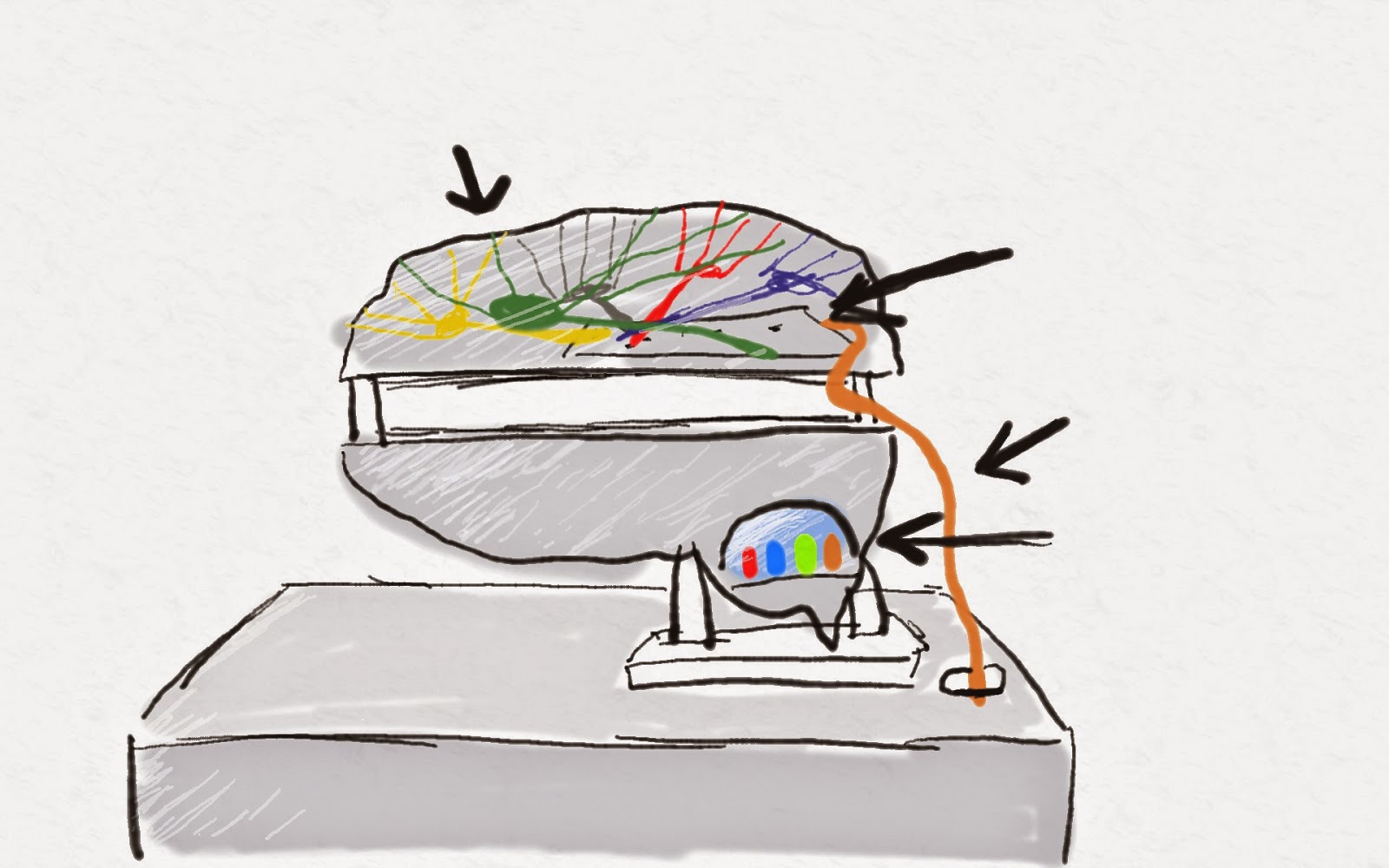
0 comments: